Using Astro Blog links with GitHub Pages
This is the first post. I had to learn how Astro works and how it automatically routes and links everything so this would mostly work with GitHub pages. In my case a current working solution was to delete ‘blog’ from the default template code.
import { defineConfig } from 'astro/config';
import vue from '@astrojs/vue';
import mdx from '@astrojs/mdx';
import sitemap from '@astrojs/sitemap';
// https://astro.build/config
export default defineConfig({
site: 'https://blog.conradswebsite.com',
integrations: [mdx(), sitemap(), vue()],
});Modifying the params: { slug: ${post.slug}}, in the […slug].astro file below:
export async function getStaticPaths() {
const posts = await getCollection('blog');
return posts.map((post) => ({
params: { slug: `${post.slug}`},
props: post,
}));
}Modifying the ‘<a href={${post.slug}/}> in the index.astro file below:
<main>
<section>
<ul>
{
posts.map((post) => (
<li>
<a href={`${post.slug}/`}>
<img width={720} height={360} src={post.data.heroImage} alt="" />
<h4 class="title">{post.data.title}</h4>
<p class="date">
<FormattedDate date={post.data.pubDate} />
</p>
</a>
</li>
))
}
</ul>
</section>
</main>